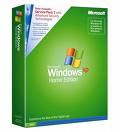Konfigurasi IP Address pada RedHat
1. pertama buka terminal, ketikan
$sudo su
lalu masuukan password user anda, perintah diatas untuk masuk ke super user, apabila awalnya anda sudah login sebagai root berarti perintah ini bisa dilewat
2 untuk ubuntu file konfigurasi terdapat di /etc/sysconfig/network-scripts/ifcfg-eth0
vi /etc/sysconfig/network-scripts/ifcfg-eth0
tambahkan dengan perintah berikut :
------------------------------
DEVICE=eth0
BOOTPROTO=static
IPADDR=192.168.1.2
NETMASK=255.255.255.0
BROADCAST=192.168.1.255
NETWORK=192.168.1.0
-------------------------------
lalu save, script di atas bisa disesuaikan, apabila ada script yg sudah terdapat didalamnya tinggal di-edit saja.
jika kamu ingin komputer menerima dhcp (ip otomatis dari server) maka tinggal ganti kata "static" di script diatas dngan "dhcp"
lalu kosongkan hapus IPADDR, NETMASK, BROADCAST
-------------------------------
DEVICE=eth0
BOOTPROTO=dhcp
-------------------------------
3. restart konfigurasi degan mengetikkan
service network restart